|
Intro to Photoshop: part 2
More Choices in Selecting, more Photoshop tools and shortcuts, including a brief intro to the Gradient tool.
- Marquee tool(M): 4 options. Using the rectangle tool. (option + click on tool in toolbar to toggle the different marquee types)
- Constraining proportions holding down the shift key as you drag out your rectangle or circle etc.
- Repositioning the active (marching ant) selection using the spacebar while you are creating(dragging out) the selection.
- Locking transparent pixels using the "Lock Transparent pixels toggle"
- Copying and Cutting & Pasting to a New Layer
- Copy (Cmd + C)
- Cut (Cmd + X)
- Paste (Cmd + V)
- Tools/Toolbar (including keyboard shortcuts & toggles)
- Move tool(V)
- Zoom tool(Z)
- Hand tool(H) and to "toggle" it, use the Spacebar on the keyboard
Today's class:
- Showing examples of past Fruitbug assignments
- Moving objects with the Move Tool (V)(within document and document to document)
- Transforming--Free Transform tool (Cmd+T) and Edit>Transform
- Magic wand (W)
- Lasso tool (L) & Polygonal lasso tool
- Gradient tool (G)
Stock Photography websites: http://www.photolibrary.com
http://www.gettyimages.com
http://www.comstock.com
http://www.istockphoto.com
https://collabcubed.com/2013/04/09/swissted-mike-joyce/
|