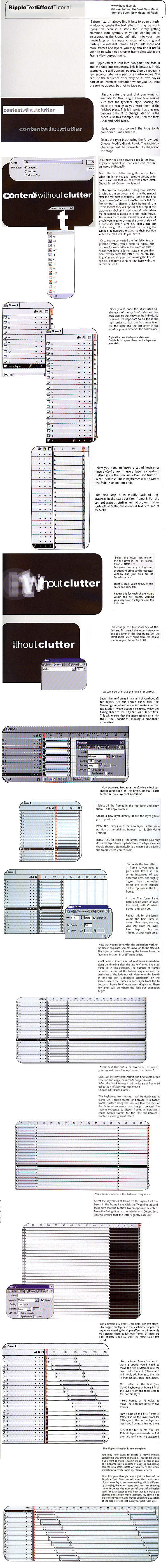| |
||
| |
||
| |
||
| |
||
| |
||
 |
Darren Yang -------------------------------------------------------------------------------------------------------- Website that inspired this tutorial: Take the animation-what we finished in class which was to create the motion graphics animation(step by step instructions are below) you can customize it with your own text (make sure your text is a long enough phrase) then to take it to the next level cut all of the frames of the animation and put them into a new movieclip symbol and then animate that movie clip on the stage adding frames and duplicating the movieclip as many times as you want to achieve layered effects. Don't forget to try using alpha, tint, and filter effects on the movie clips. An in-class demo will be given in class as a suggested way of proceeding. Add music and sound effects to create your own motion graphics animation based on the ripple. Have fun and make it as creative as you can.Due Wed. May 3. Name your file: lastname_proj5.fla and drop in the dropbox. ------------------------------------------------------ quick directions:
|