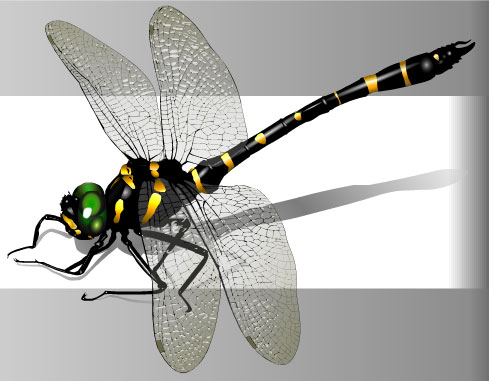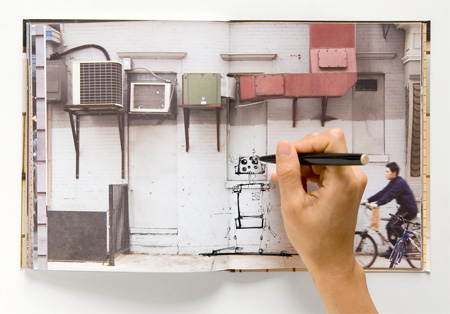|
Six hours activity per week
Prerequisite: ART 105 or ART 106 or ART107 or COMP 105 or Consent of Instructor
An introduction to techniques and concepts involved in the production of interactive multimedia. Projects explore basic interactive technologies utilized in the creation of digital graphics, websites and computer game designs.
The course involves lectures and exercises on a series of topics. Students complete several projects during the term to apply the concepts discussed. A final project is assigned that synthesizes the concepts learned in the production of interactive multimedia using Adobe Photoshop, Illustrator & Flash software. Grades will reflect your grasp of the software and the application of good design for the assignments and final projects.
Through studio projects involving technical demonstrations, artistic exercises, discussions and critiques students will accomplish the following:
- Explore artistic concepts involved in the development of ideas and the production of multimedia art projects created utilizing emerging technologies
- Develop a familiarity with the high-tech environment while working with specialized art software
- Learn to place emphasis on understanding and articulating their conscious intentions, and coherent aesthetics
- Express personal ideas and opinions through the artistic process
- Experience individual and artistic growth through projects involving concept and technique
- Develop technically proficient and intellectually sound individual projects
- Begin preparation leading towards a career as an artist working in multimedia and/or 2D computer animation.
- Collection and creation of imagery, which will include personal artwork in combination with other sources such as:
- Drawings
- Photography and stock photography
- Printed matter
- Discussion of Artistic concepts such as:
- Composition
- Color and Gradients
- Perspective
- Light and shadow
- Animation and Interactive:
- fundamental animation concepts
- saving multimedia files for the web
- text, graphics, animation, video, audio, fonts, graphics formats
- Concept development, which will include:
- Seeking out inspiration from the world and from the web
- Exploration and use of varied camera angles
- Discussion of environment and background design
- Incorporation of Audio to enhance interactivity and user experience such as:
- The use of audio formats and sound editing software to record sound
- Recording sound from a music CD or microphone
- Effects that may be applied to recorded sound
- Editing sound to create sound loops
- Creating small efficient sound files compatible for the web
- Presentation and class critique of projects.
- Flash "Animate" movies (.fla files)
- Compressed flash movies (.swf files)
Your final student grade in this course will be based on a combination of homework and in-class assignments (digital projects, the watching of instructional videos and reading homework), class participation and attendance.
Your performance will be evaluated by: your ability to successfully complete a series of assignments on time (as if I was a real client expecting a completed job).
I DO NOT accept e-mailed assignments and you are expected to complete all assignments.
- Lecture
- Discussion
- Demonstration
- Hands-on
- Critiques
Full class attendance and participation is required and has a significant effect on a student's success. Excessive absences* as well as consistently arriving late to class will have a negative effect on the overall grade and can lead to a failing grade in the course. Students arriving after the classes has started and I have taken roll are considered tardy.
*If you have 3 or more unexcused absences your overall grade will be lowered one full grade level, and 3 tardies equal 1 unexcused absence. This is cumulative.
You must spend time outside of this class on the computer practicing the concepts covered in class, be it at home or in the computer labs on campus.
Make friends with someone in the class in case you are absent so that you can find out what was covered in the class. I will not email or return calls or repeat the lecture to you in office hours to provide you with the information you missed.
Participation in the class – means:
- Engage the professor and the other students in discussion.
- Listen attentively.
- Ask the professor to repeat a concept, theory, or idea.
- Bring in interesting imagery, resource websites or articles or news relevant to the class material that might be of interest to all the students.
- Attend class and willingly involve yourself in the class activities.
- Be prepared to make constructive and thoughtful comments during class critiques.
PROFESSIONALISM
As a future design or art professional, you need to begin to develop a professional attitude toward all aspects of what you do. Students are expected to attend all classes--arriving on time and staying until the class is dismissed. Excessive absences as well as consistently arriving late to class will have a negative effect on the overall grade. Roll will be taken regularly. Students arriving after the classes has started and I have taken roll are considered tardy. Any combination of two tardys or early departures will count as an absence. If you arrive late to class and I have already marked you absent, you must make me aware of your presence at the break or it will stay on my books as an absence. Often, I will give an in-class assignment that is completed during the class session. It is essential that students be present for class lectures, critiques & quizzes.
LATE WORK
All assignments should be submitted in class on the specified due date. If the assignment is due at the beginning of class anything after that is considered late. Late work will automatically be lowered one full grade level. You may re-submit only one assignment to be consideration for a higher grade, please consult with the professor for more information if you plan to do this.
PROGRAM POLICY ON OWNERSHIP, COPYRIGHT, SALE AND STORAGE OF STUDENT ARTWORK
In accordance with CI Senate Policy SP 06-18 Policy on Intellectual Property: Ownership of Student Artwork Students retain ownership of tangible, physical artworks (objects) they create in their courses at CI, unless the Art Program/University has provided extraordinary funding, materials or other resources involved in the production or fabrication of the artwork. The Art Program/University may temporarily retain a piece of student artwork for a period of up to six months for the purpose of publicity or exhibition. Copyright Students own copyright to artwork they have produced at CI. By enrolling at the University, the student grants the Art Program/University nonexclusive rights to reproduce imagery of artwork that has been created in CI art courses for the purpose of documentation or publicity. Sales of Student Artwork Students have the right to sell artwork they produce in CI art courses unless the Art Program/University has provided extraordinary funding, materials or resources involved in the production or fabrication of the artwork. In the case that a student’s artwork is sold by the student or by the Art Program/University with permission of the student, the student is entitled to the entire sale price of the artwork. The student is solely responsible for collecting and paying applicable taxes related to the sale of the artwork as required by state and federal law.
-
Only students currently enrolled in CI ART courses that utilize the ART computer labs (rooms TOP 1976, BRO 1760 & NAPA Computer labs) for assigned coursework are allowed access to the lab and computers.
-
No eating or drinking or open food or drink containers are allowed in the computer labs.
-
Computers and software applications may only be used for ART Program coursework and assignments and not for personal use.
-
The ART computer labs are designed exclusively for the purpose of computer graphics and digital art applications. Absolutely no printing of research papers or related imagery is allowed.
-
No multiple-image or reproduction printing is allowed in the ART computer labs. Please use campus copy machines for that purpose.
-
Each student enrolled in an ART course that are scheduled in the ART computer labs will have 1 storage folder on located the ART Server for personal data storage of ART coursework projects. Do not create special icons, pictures etc. for personal identity on assigned folders. Limit your data storage to a reasonable amount.
-
Do not install software of any kind (including email programs) on the ART computer lab computers or ART Server. No downloading of music, movies, pornography or copyrighted material in the ART computer labs or personal computers, via the CI network. This is an illegal activity.
-
In the case that there are empty/available computers during scheduled classes, ART students must have obtained permission (prior to class session) from the instructor of the class in session, in order to use an available computer in the ART computer lab. Students may not seek instruction for projects from other classes or in any way disturb the instructor or students enrolled in the class that is currently in session. It is entirely up to the discretion of the instructor to grant or deny permission to students not enrolled in the class who wish to work during other scheduled classes.
-
Students working with audio must use headphones.
-
Students must remove all files from the ART server at the end of the semester for hard drive clean up and reformatting.
-
Students who disregard any of these rules will immediately lose access to the use of the ART computer labs.
|